
| How Do I Customize My
Website? |
 Want Some Help? Want Some Help?
We are here to help. Our staff can take your
brochures, pictures and promotional materials and transfer them into your Account Wizard web site. Read more...
 What Can I Do? What Can I Do?
Anything! Account Wizard provides a
great deal of flexibility when it comes to customizing your Account Wizard website.
Through the choice of a Theme, you can establish an overall structure and style for your
website. Custom themes will soon be available, however in the meantime you have a
choice of the following 16 themes.
(Click on the links to read a description of each theme)
Your selection of a theme will determine your website
structure and feel. After you choose your theme, it is time to determine the content
of your website. Account Wizard will provide your customers with account information
and the ability to buy goods online, but you also have the ability to provide your
customers with information about your company, monthly specials, warranty information,
services provided, news, payment options, product information, etc. You have the
opportunity to build up to nine (9) custom links.
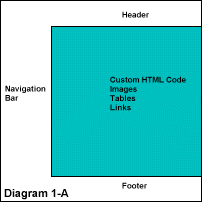 An Account Wizard web
page is built according to diagram 1-A. The
Header, Footer and Navigation bars are already built for you, saving you much time and
effort as well as providing you a consistent look and feel throughout your Account Wizard
website. An Account Wizard web
page is built according to diagram 1-A. The
Header, Footer and Navigation bars are already built for you, saving you much time and
effort as well as providing you a consistent look and feel throughout your Account Wizard
website.
The light blue area in the diagram is the area you have to
work with. This is the area where you will place your content, such as information
about your company. There are no HTML limitations within this area. You can
include HTML tables, images, links, whatever HTML code you would like to include in order
to improve the presentation of your website.
You can scan in pictures and use these pictures to display
your items, your warehouse, employees, etc. If you would like ideas about what you
can do to customize Account Wizard, please visit our Sample Companies. |

